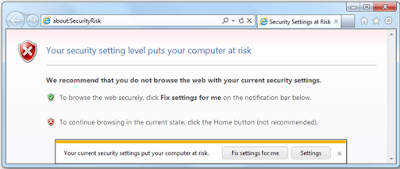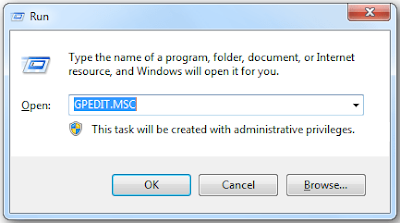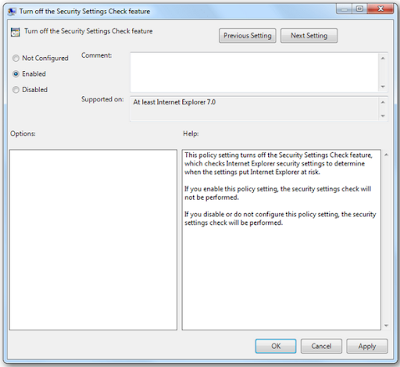วิธีปิดการตั้งค่าความปลอดภัยใน Internet Explorer
1.ไปที่ Start > run แล้วพิมพ์ GPEDIT.MSC ลงในช่อง Open คลิก OK
2. ไปที่ Computer Configuration -> Administrative Templates -> Windows Components -> Internet Explorer
3. คลิกสองครั้งที่ Turn off the Security Settings Check feature.
4. เลือก Enabled.
5. คลิก OK.