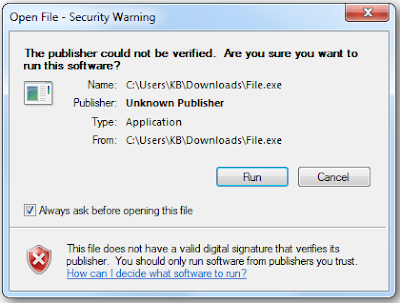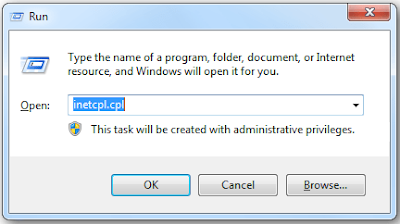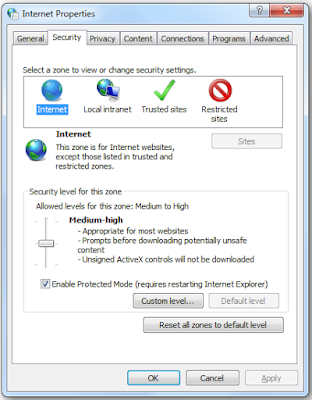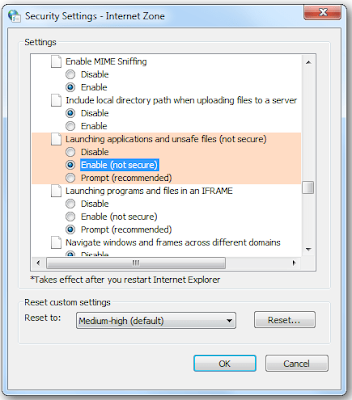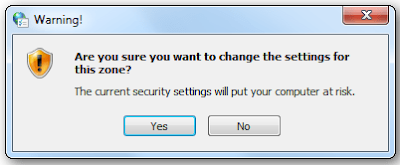วิธีปิดการแจ้งเตือน Open File - Security Warning
1.ไปที่ Start > run แล้วพิมพ์ inetcpl.cpl ลงในช่อง Open คลิก OK
2. เลือก Security
3. คลิกเลือก Custom Level…
4. เลือก Enable (not secure) under Launching applications and unsafe files.
5. คลิก OK
6. คลิก Yes.
การที่คุณปิดการแจ้งเตือน Open File - Security Warning จะทำให้มีความเสี่ยงในการใช้อินเตอร์เน็ต